When it comes to apps, however, users have the benefit of choosing between several well-defined categories. The first is mobile apps, the biggest category. In fact, on Google Play in March 2018, there were 3.6m apps available. That’s excluding apps on Apple’s App Store.
The other categories of apps available are web apps and desktop apps.
Most users are accustomed to mobile apps as it’s easy to associate them with mobile devices (phones and tablets). However, web and desktop apps can be a bit confusing to users, particularly to users that are not tech savvy. However, the difference is easy to understand:
· You don’t need to install web apps locally as they usually run in a browser and can be accessed online from any device
· Desktop apps must be installed locally on a computer or laptop and tend to store most of the information they need locally
Before the internet became such a dominant feature in our lives, desktop apps were the most popular, and often the only, option. Nowadays, web apps are taking over.
A good example of this shift from desktop apps to web apps comes from Microsoft Office. It used to be only a desktop app, but the software is now available as both a desktop app and a web app. Granted, the web version is lighter in features and functionality, but it is great for users who only need the basics. Plus, it’s free!
So, which should you choose – a desktop app, a web app, or both? Here are the pros and cons.
Pros and Cons of Web Apps
Now, there are some who consider web apps the next logical step in tech evolution. After all, there are web alternatives to almost everything! So, unless you’re working as a graphic designer or you need a proprietary desktop app, there should be no reason to continue using them.
Still, web apps have their shortcomings. For example, some things just don’t work online, even in the era of fast internet and powerful browsers.
Let’s have a closer look at the pros and cons of web apps to help you decide which works for you.
Pros of Web Apps:
· Highly portable – as data is stored in the cloud rather than your device, you’ll have access to the app wherever you are without the need for synchronisation. You only need a device and a reliable internet connection.
· Gives you a subscription model option – most web apps work on a subscription basis. This means customers subscribe for access to the app rather than purchasing it, which
is common with desktop apps. If you plan to sell your app, the subscription model can be a real benefit.
· Fewer hardware and software compatibility issues – so long as the internet connection is decent, and the user has a relatively up-to-date web browser, your app should run fine.
· Users can access on all their devices – the days of being tied to a computer are over. With a web app, you can give your users or team members access to information or systems from any device, including their phones.
· You can give an offline option – while web apps usually run when the user is online, it is possible to build in functionality that gives the user offline access too. This increases the flexibility of your app.
Cons:
· Performance is internet connection dependent – if a user has a slow internet connection, they may face performance issues. This reduces the effectiveness of your app, but it can also impact the apps reputation and rating.
· Functionality limitations – you can add complex and powerful functions to a web app, but you can’t do as much as you can with a desktop app. To understand this, look back at the Microsoft Office example – the web app version of the software is a slimmed down version. In other words, you might have to compromise on some features.
· Spend on security – your users/customers will expect you to put sufficient security measures in place to protect your app and, crucially, any data that users store in it. This increases your level of risk and means you will need to invest in security.
Pros and Cons of Desktop Apps
In a world where everything moves towards light and portable, desktop apps still make sense in some situations. This is because they can support advanced features in highly-specialised situations.
Also, your business may not want an app holding sensitive data in the cloud.
Here is a closer look at the pros and cons of desktop apps.
Pros:
· Functionality options – you can add just about any feature you want to a desktop app because the app runs locally rather than in the cloud.
· Easier to work with offline – while you can add offline functionality to a web app, there will be limitations. You can design a desktop app, however, to work exactly the same offline as it does online.
· Suitable in situations where the cloud is not wanted – there are some situations where the cloud is deemed unsuitable. In these situations, desktop apps are a viable and effective solution.
Cons:
· Not portable – once installed on a computer, the app will work only on that computer. You can add synchronization functionality so users can switch between their devices, but this is a less reliable option than a web app.
· Maintenance is the responsibility of the end user – as the owner of a desktop app, you will be responsible for updating it, developing patches, and upgrading. You will then send these to end users and/or make them available, but you can’t force those end users to run the updates. This can create stability, usability, and security problems.
· Cross-platform functionality – if you want your app to work on different operating systems, you’ll need to develop different versions.
Which is Best?
The truth is, there is no right or wrong answer as which is best for you depends on your circumstances. You need to look at what you want to achieve, who your users are, and your priorities.
A good web app and desktop app developer will guide you through this process, ensuring you make the right decision.







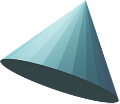
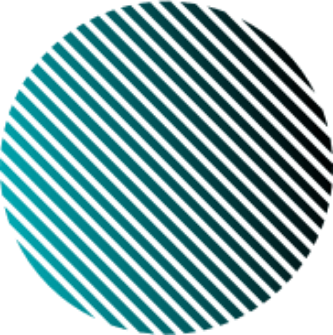

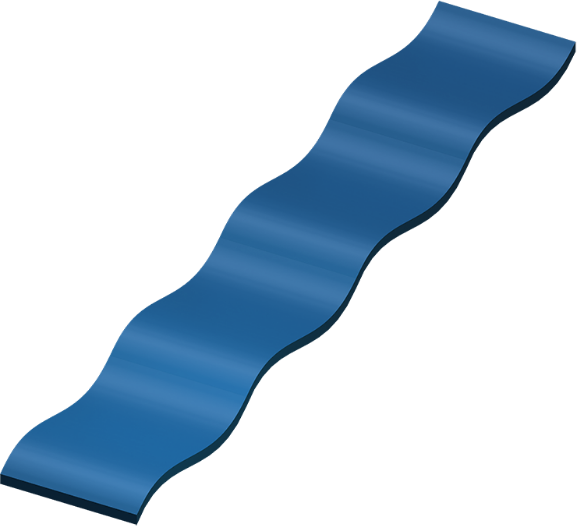

 and then
and then